Seen through the eyes of the Huawei P30 Pro, the streets of Paris are beautiful, vibrant, and full of life. It doesn't take an amazing camera to make Paris look glamorous, but it doesn't hurt that the P30 Pro is one of the best mobile cameras yet.
From the urban skyline to street portraits, from architectural detail to everyday selfies, the P30 Pro can do it all. It has its limitations, but what we've seen so far is very impressive.
Huawei P30 cameras: All the new tech explained
The images in this post have been taken in auto mode (except for settings like portrait mode and HDR) with a Huawei P30 Pro review unit, with no editing. Images have been downsized to save bandwidth, but you can check out the full-sized shots here.
Standard images
All cameras perform best with plenty of light, so we won't talk about this type of shots too much. In the images below, you can see lots of details, natural colors, and good contrast. The one with the oval window was zoomed in quite a bit, but still looks great.
#gallery-1 { margin: auto; } #gallery-1 .gallery-item { float: left; margin-top: 10px; text-align: center; width: 33%; } #gallery-1 img { border: 2px solid #cfcfcf; } #gallery-1 .gallery-caption { margin-left: 0; } /* see gallery_shortcode() in wp-includes/media.php */Zooming in
Huawei has beaten Oppo to the punch by releasing the first phone with a periscope-style camera. Put simply, the telephoto camera of the P30 Pro features multiple lenses hidden inside the phone's body – what you see on the outside is actually a prism that rotates light towards the inner lenses. Thanks to this clever trick, the P30 Pro can zoom in by up to 5X optical, 10X lossless, and 50X digital.
50X sounds like overkill, but it can be surprisingly useful. The picture of the Eiffel Tower below is pretty mediocre, with missing details and dull colors. But it's still good enough for a social media post and you may appreciate it more once you see where the picture was taken from.
Switching from 1X to 5X to 10X unlocks a world of detail.
The P30 Pro may become the phone of choice for spies and paparazzi.
You can also use the telephoto camera for video. Here's a sample I shot with the P30 Pro. Note the change in image quality that happens when you switch from 1X to 5X to 10X.
On a less creepy note, I loved using the P30 Pro's zoom camera to take pictures of artwork and architectural details.
You're not restricted to long distances either. Thanks to the optical zoom, I was able to capture the lovely details in this mosaic in the Sacre Coeur church. To get a sense of scale, check out the image on the right.
The zoom works best in well-lit scenes, but I got some good results in low-light too:
What I liked most about the deep zooming of the P30 Pro was the ability to frame subjects in ways that wouldn't be possible with other smartphones.
Ultra-wide
Moving on to the ultra-wide lens camera, it allowed me capture some pretty cool angles.
It worked well after dark too, though admittedly with a very photogenic subject.
Low light
In low light, the Huawei P30 Pro performs well, if a bit inconsistently. I managed to get plenty of cool shots, but also a lot of throwaways. I selected a few examples of the former here, while I talk about more the rejects at the end of this post.
#gallery-3 { margin: auto; } #gallery-3 .gallery-item { float: left; margin-top: 10px; text-align: center; width: 33%; } #gallery-3 img { border: 2px solid #cfcfcf; } #gallery-3 .gallery-caption { margin-left: 0; } /* see gallery_shortcode() in wp-includes/media.php */Very low light
The P30 Pro can struggle in poor light, just like any other phone. However, it's insanely capable in very low light (something that Huawei has touted during the launch event). I was able to get usable shots in almost complete darkness, where other phones would spit out a black image.
I shot the image below in a dark room that was only illuminated by my laptop's screen. For comparison, I took the same shot with a Pixel 2 – not the latest tech, but no slouch either. I also compared the P30 Pro's Night Mode and the Pixel 2's Night Sight. The difference is stunning.
As you can see, the standard photo I took with the P30 Pro is almost as good as the Night Mode image (which takes 5-7 seconds to capture), and it's much better than the Pixel's Night Sight.
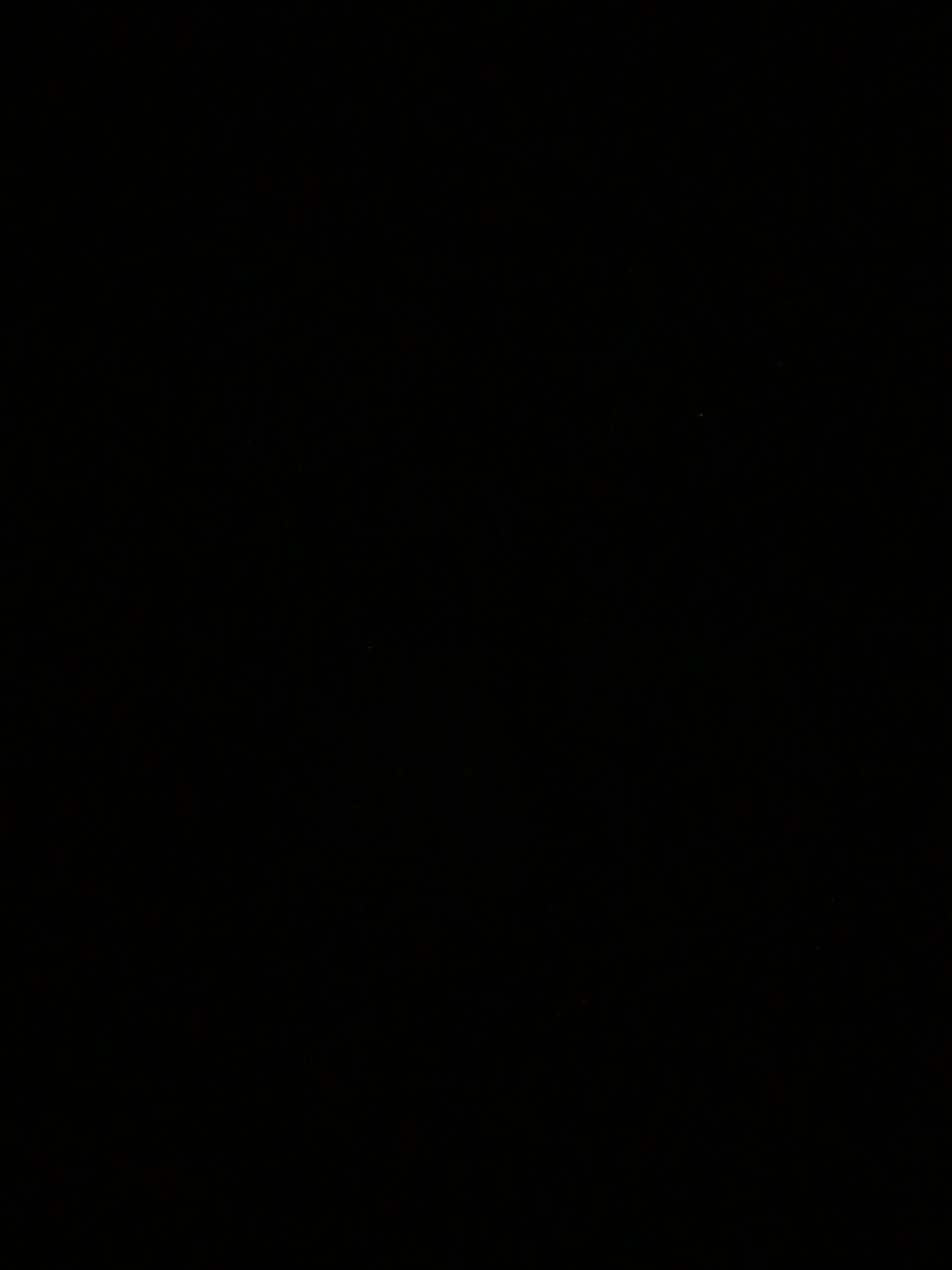 Huawei P30 Pro Standard Photo 1 Google Pixel 2 Standard Photo 1
Huawei P30 Pro Standard Photo 1 Google Pixel 2 Standard Photo 1 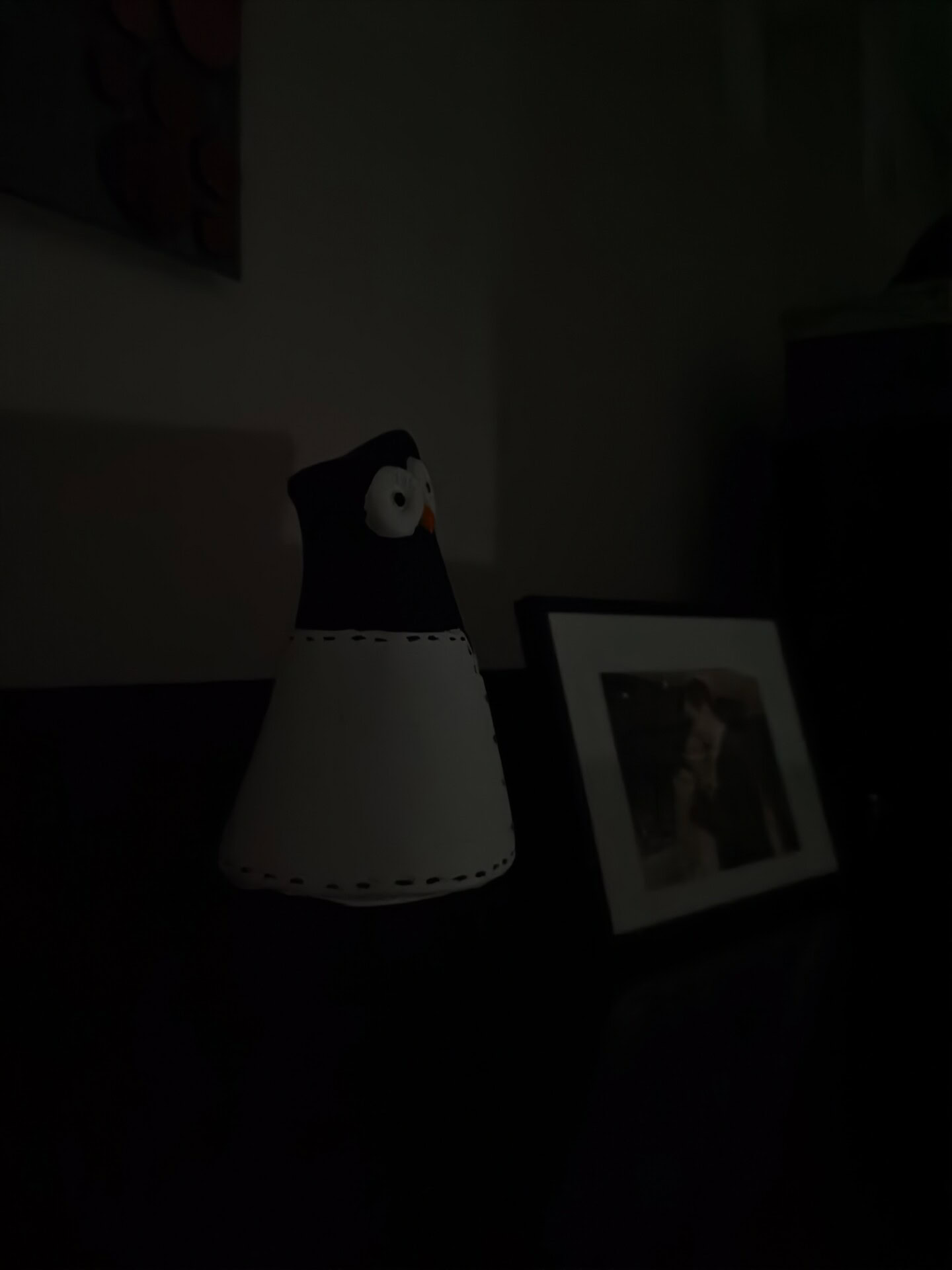
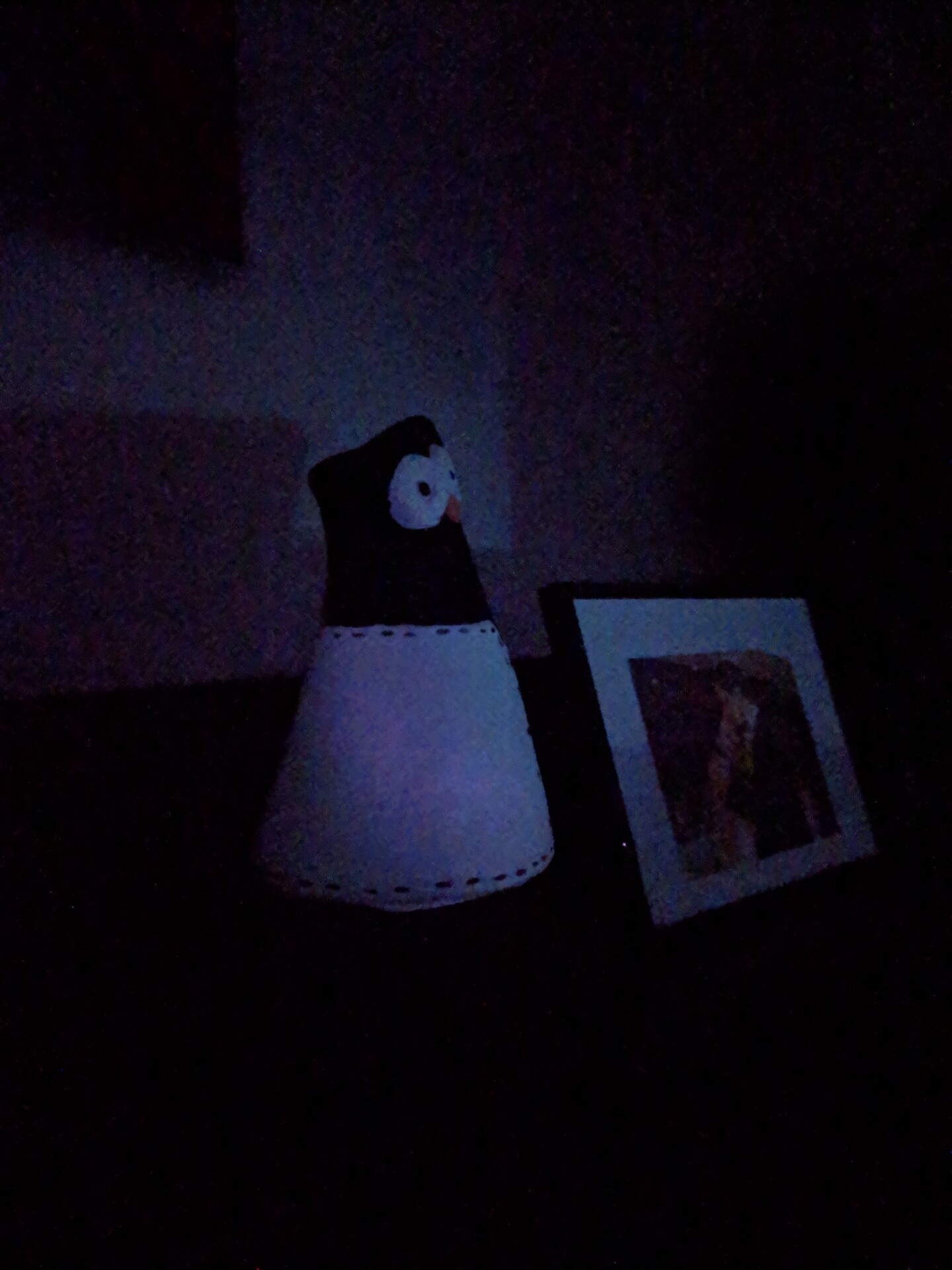 Huawei P30 P30 Night Mode 1 Google Pixel 2 Night Sight 1
Huawei P30 P30 Night Mode 1 Google Pixel 2 Night Sight 1 
Portrait mode
Another highlight feature of the Huawei P30 Pro is its fourth camera, which is actually a Time-of-Flight sensor that estimates the distance to objects in the field of view. It's supposed to help create a more accurate bokeh effect and to improve the separation between the subject and the background, which has been an issue in the past.
Portrait mode on the P30 Pro is definitely among the best I've tried. The feature produces pleasant-looking blurs that become stronger deeper in the background. In the example below, my wife's contour is well defined, while the kid behind her is a little blurred. People in the background and the church all the way in the back are much more blurred, which is how "real" bokeh is supposed to work.
I didn't notice any glaring issues like random missing bokeh, or blurring in the foreground. Contour separation is solid, if not perfect. Hair remains the trickiest thing to accurately separate from the background. The P30 Pro does great, but it's still not 100 percent accurate, despite the ToF sensor.
One thing to note about portrait mode on the P30 is that it tends to make the image a bit darker and fuzzier, especially in low light. See the difference in the comparison below.
 Huawei P30 Pro camera sample portrait mode (12) Huawei P30 Pro camera sample portrait mode (13)
Huawei P30 Pro camera sample portrait mode (12) Huawei P30 Pro camera sample portrait mode (13) 
Black and white
The P30 Pro no longer features a monochrome sensor like its predecessor, the P20 Pro. Still, it emulates the effect through software, and the results can be quite dramatic.
When things go wrong
Throughout this post, I selected the images that best showcased the Huawei P30 Pro's camera quality. Of course, the P30 Pro is perfectly capable of shooting crappy images as well. To give you the full picture (pun intended), here are some shots that failed, due to poor HDR treatment, weird purple artifacts, or a simple inability to cope with the lighting conditions.
This Huawei P30 Pro photo shootout is not meant to be an exhaustive camera review. I didn't comment much about the quality of the images and I did not analyze them in-depth. For pixel-peepers, we have a deeper analysis coming in our upcoming full review and dedicated camera review.
Now read: What a pro photographer can do with a cheap Android phone camera
Until then, let us know what you think of these pictures and the Huawei P30 Pro!
from Android Authority https://ift.tt/2uzDeVB
via IFTTT








































No comments:
Post a Comment