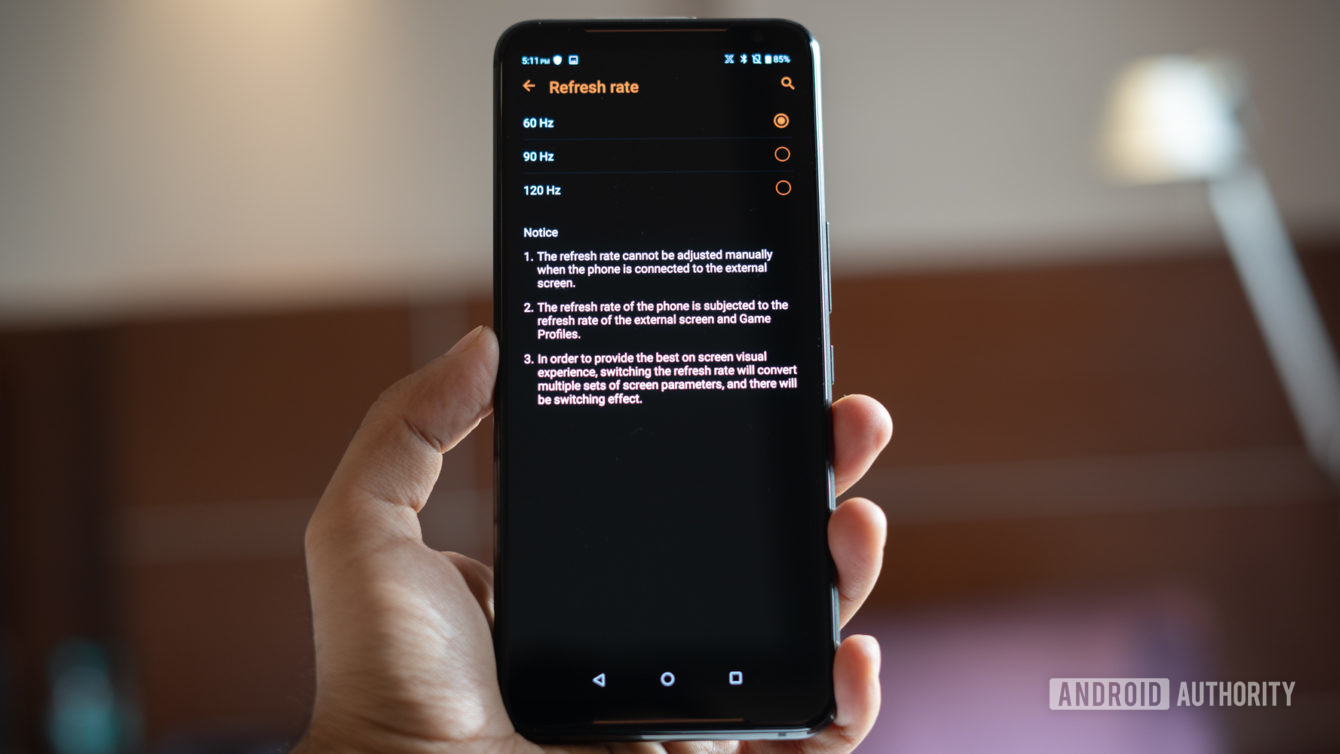
High-end smartphones increasingly boast blazing-fast 90Hz and even 120Hz refresh rate displays. This sounds great on paper. It's yet another way that smartphones attempt to differentiate themselves from one another. But should you buy a phone because of this latest display tech trend? It honestly depends.
The benefits of high refresh rate phones and even how they work is rarely well understood. While games and content can look a lot smoother, whether it's worth the extra battery consumption depends a lot on the user and the handset. With that in mind, here's everything you need to know about display refresh rates.
Opinion: Here's why I think the refresh rate wars are dumb
What is refresh rate?
Displays aren't static. Content and motion appears smooth on your phone's screen because every pixel updates to display the latest content from your handset's processor. But this doesn't happen randomly. Panels update their content at regular intervals, known as the refresh rate.
The refresh rate measures how quickly the phone's display updates. In other words, how often and quickly the content on the screen refreshes. Measured in Hertz (Hz), the refresh rate counts the number of times the display refreshes every second it is on. A 60Hz display refreshes 60 times per second, 90Hz is 90 times per second, and 120Hz is 120 times per second. So a 120Hz display refreshes twice as fast as a 60Hz panel, and 4x faster than an old 30Hz TV.
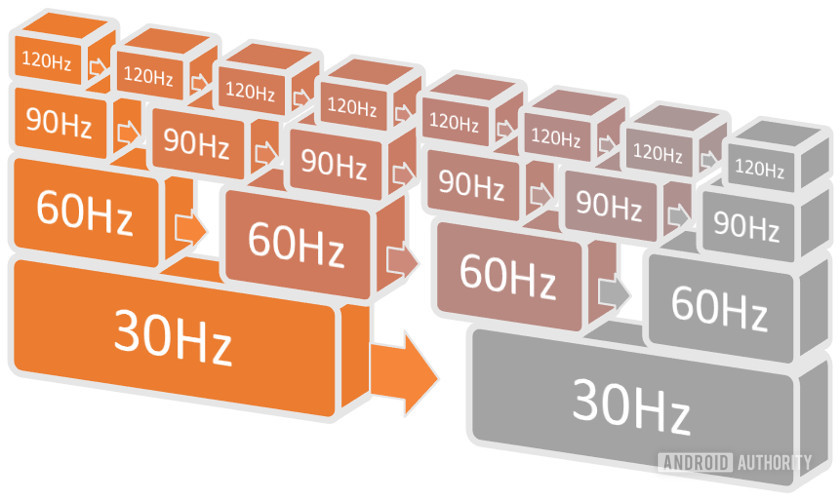
120Hz refreshes four times faster than 30Hz and two times quicker than 60Hz, producing smoother motion and transitions.
Faster update times also mean lower latency, because the pixels are being refreshed more often. For example, it takes 16.6 ms to fully refresh a 60Hz display, 11.1ms for 90Hz, and just 8.3ms for a 120Hz rate. Refresh rate isn't the only factor in round-trip display latency, but it's the largest contributor.
Your smartphone's screen doesn't refresh all at once each cycle though. Instead, each horizontal row of pixels refreshes in turn until the whole display updates at the required rate. You can see this in action if you film a display in slow motion and it's the reason why displays flicker if you view them through your smartphone camera's viewfinder. In other words, your display is constantly updating and refreshing, but it takes the cycle time to complete one full refresh.
If you're interested in seeing how frame rates affect smoothness and motion blur yourself, check out this demo.
A quick note on touch sample rate, a related but different metric. Also measured in Hz, the sample rate tells you how many times per second the touchscreen looks for input from the user's finger. A higher touch sample rate means less lag between input (touch or swipe) and action, which is especially important for fast-paced games.
What 60Hz, 90Hz, and 120Hz means for my phone

Higher refresh rate displays make moving content look and feel smoother and snappier. Although most content, such as swiping through your emails and interacting with Facebook's UI don't really benefit from anything above the standard 60Hz rate. Remember, lots of video content plays back at the industry standard 24 frames per second, or 24Hz. Yet apps and content with lots of graphical motion appear smoother with a higher refresh rate display.
Faster displays make the most noticeable difference when it comes to gaming. Higher frame rates and faster display response times can have a noticeable impact because visual latency is lower and gameplay appears smoother. PC gamers regularly swear by 120Hz and even 144Hz displays. Now mobile gamers can benefit too, albeit on a much smaller screen. However, high frame rate gaming requires a beefy, energy-hungry processor too. This ensures that the graphics frame rate keeps up with the high display refresh rate.
Unfortunately, the tradeoff with 90Hz and above displays is substantially reduced battery life. During our test on the OnePlus 7 Pro, we noted 200 fewer minutes of browsing time when using the 90Hz mode versus the more standard 60Hz. In some cases, that battery tradeoff is simply not worth it — for instance, with the Google Pixel 4 already suffering from questionable battery life, we recommend disabling the 90Hz mode to ensure a good day's worth of use.
Related video: Does 90Hz really matter?
Should I get a high refresh rate phone?
90Hz and 120Hz displays are increasingly popular in modern smartphones, particularly in the premium market. The feature is also increasingly available in affordable mid-tier handsets as well.
That said, refresh rate is a small part of a smartphone's display specifications. It's certainly not a major enough feature to base your entire purchase on. Ultimately, aspects like color gamut, contrast, white temperature, and resolution have an equally large impact on the quality of your phone's screen.
If you really have your heart set on a higher refresh rate, here are just a few of the best phones rocking 90Hz or 120Hz displays:
- Samsung Galaxy S20 5G – 120Hz display
- OnePlus 7T – 90Hz display
- Realme X50 Pro 5G – 90Hz display
- Asus ROG Phone 2 – 120Hz display
- Google Pixel 4 XL – 90Hz display
More posts about Displays
from Android Authority https://ift.tt/2Pyo0ea
via IFTTT








No comments:
Post a Comment