If Airbnb revolutionized travel by giving us the opportunity to rent out our houses, apartments, or spares room, then Turo is the Airbnb of cars. Here's what you need to know about it!
What is Turo?
Turo is a peer-to-peer car sharing company. Formerly known as RelayRides, Turo allows car owners to make extra cash by renting out their vehicles, while providing a convenient and quick way to rent a car to those in need of transportation.
Unlike Uber or Lyft, Turo is not a ride-hailing app, but a service more akin to traditional car rental. This makes it ideal for longer journeys that you plan in advance – like that upcoming job interview out of town, or for exploring a new city at your own pace. Turo can also be cheaper than traditional car rentals and has hosts who don't mind renting to drivers under 25.
Best of all, Turo offers something for every taste and budget: whether you want a luxury car to enjoy your vacation in style or a cheap but reliable vehicle, Turo has you covered. The service is available in the US, Canada, UK and Germany. So, how do you get started?
Signing up for Turo
Initial registration is very easy – after downloading Turo from the Play Store or App Store you can sign up with your Google or Facebook account or with just your email address. You will not be asked to enter any personal details apart from your name until you decide to book or list a car. Once you've signed up, all you need to do to browse the available rental cars near you is enter a city, airport or address, as well as your travel dates.
Finding the right car
Want an environmentally friendly ride to your destination? Then booking a Tesla or any other electric car is a great option, which Turo provides. In fact, you can choose from over 800 unique makes and models. The multiple filters allow you to find just the right vehicle for you – whether it's a car, SUV, minivan, or a truck. Not a fan of manual? Then you can choose cars with automatic transmission only. You can also sort by price, number of seats and even color.
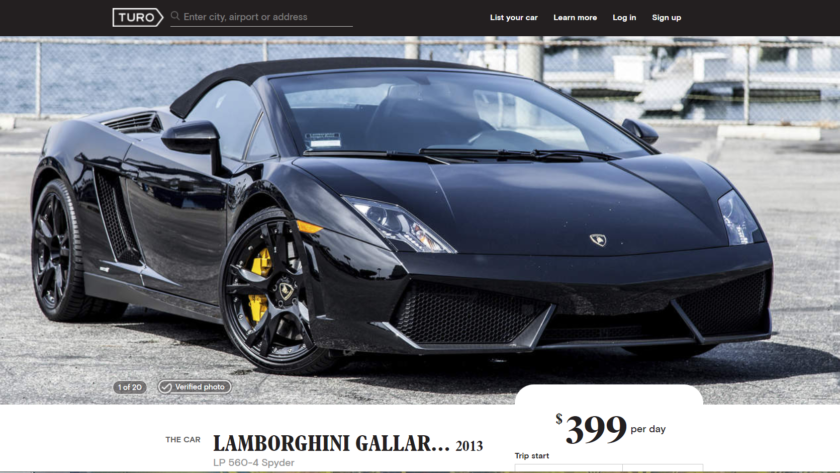
One thing you definitely need to pay attention to, however, is total miles or distance included. Hosts put limits on how many miles or km per day you can drive with their car. So, if you want to go on a road trip, you will need to calculate the distance you will travel. Every additional mile will incur a charge unless you request an extension from the app itself. This makes communication with hosts vital to a good experience. We therefore recommend you filter listings to only all-star hosts when you use the app for the first time.
Turo also has three additional classes: Business, Deluxe, and Super Deluxe class. As the name of the first suggests, using this filter will display the best cars for business travel. Deluxe and Super Deluxe class, on the other hand, provide exclusive cars for guests aged 25+ and 30+ respectively. You can still rent a Deluxe car even if you are under 25, but that will come at the cost of a $1500 refundable deposit.
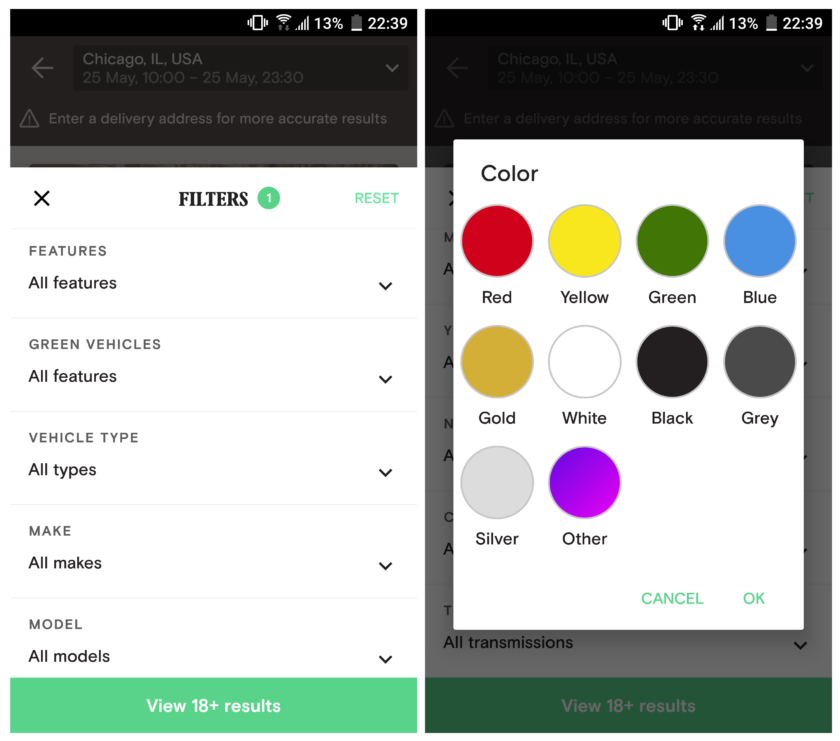
If you've found a Turo car to your liking, an important step before booking is checking the host's reviews and rating. As with Airbnb, these are your best indication on whether the person you are renting from is reliable. Nevertheless, your mileage may vary (pun intended), so be thorough.
At the bottom of every listing you will also find guidelines written by the host. Read those carefully before proceeding with the booking. Some owners do not allow pets in their vehicle, so if you are planning on taking your dog to the vet, you might need to look for a different car. No smoking policies are also very common. However, the most important thing to pay attention to is whether the host wants the car to be refueled and how you need to return/drop off the vehicle. Many will also require you to take photos or video of the interior and exterior of the car prior to driving. We recommend you do this anyway, so you won't be held liable for any pre-existing damage to the car.
How booking and picking up works
Once you've found the right car on Turo, it's time to book. But how does renting a stranger's car through an app really work? It might seem complicated at first, but it's not much of a hassle. It's similar to Airbnb in many respects.
There are two types of bookings – Book Instantly, which doesn't require owner approval and regular booking which requires the owner to confirm or decline your trip within eight hours. If you are new to Turo, we suggest you opt for a regular booking. Most hosts, especially all-star ones, will reply quite quickly, so unless you are in a real hurry, this is the better option.
When checking out, you will need to select a pickup and return location or have the car delivered to you (this will usually cost you extra). Hosts will list one or various locations that will be free or add an additional charge depending on distance. For example, a host is likely to list a location in their neighborhood as free, while changing the pickup or drop-off location to the city airport will cost you extra.
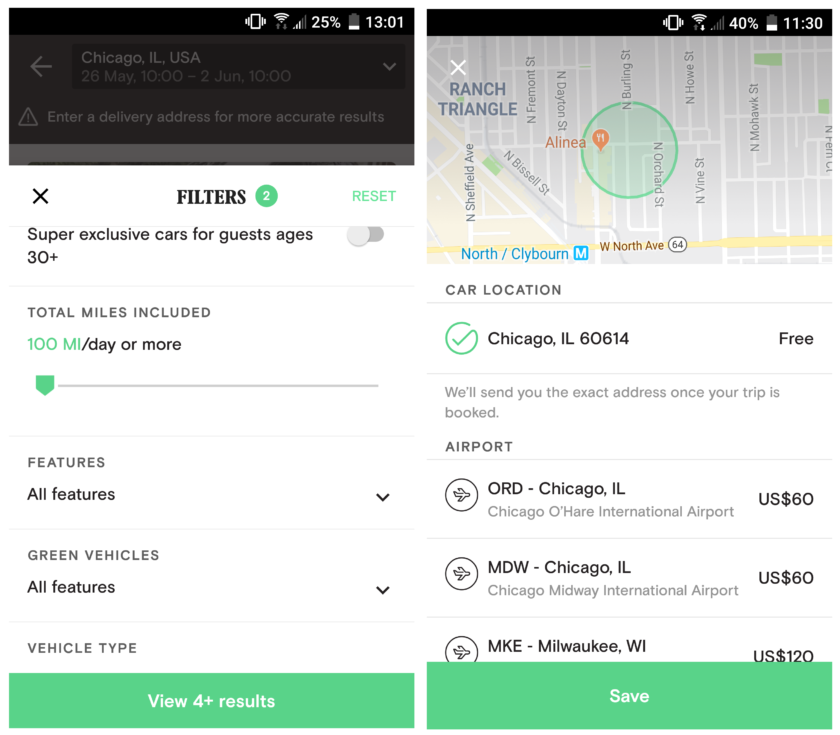
Once you've chosen the pickup or delivery location, there are five steps you need to complete your Turo booking:
- Add extras
Depending on the host there can be various extras you can purchase for an extra charge. Prepaid refuel, for example, is very common. It allows you to return the car at any fuel level. Some hosts will also offer child safety seats, additional cleaning and so on.
- Enter your information
As expected, you will need to fill your personal info before rental. That includes date of birth, license number, date of license issuance, etc. You can also scan your license directly through the app.
- Choose your Turo Shield Protection
Insurance is something that's unavoidable when it comes to car rentals. Turo allows you to choose from Premium, Basic, or Minimum Coverage — each of which has varying physical damage protection. You can read more on how it functions in your country here.
- Enter your payment info
Finally, you have to add your payment info. Turo accepts most major credit cards, including American Express and Discover cards, as well as Visa and Mastercard debit cards linked to a checking account. In the U.S. and Canada, you can also pay with Google Pay, while Apple Pay is only currently available in the U.S..
- Message the host
Just like Airbnb, you need to write a short message to the car owner, introducing yourself and giving them some basic information about your trip. This is an important step, so don't be too vague.
Once your booking has been approved, if you haven't requested delivery, it's time to pick up your car. How that is done differs from host to host. Some will meet you and hand over the keys in person at an agreed time and location. Take this time to ask them questions, especially if you think there were things not mentioned in the guidelines – for example, if eating or drinking in the car is permitted. Make sure to ask where the car documents are located, so you can have them ready in case you are stopped by the police, and so on.
However, meeting the host in person is not always the case. Some have come up with ingenious methods of handing over the keys to renters. One host on YouTube demonstrated how he puts the keys in lockboxes attached to a fence near the car and then texts renters the combination for them after they send him a photo of their driver's license and themselves near the car. This is also possible with newer car models that can be locked/unlocked remotely. Whatever the case, make sure you ask your host about it and about returning the vehicle.
Bonus insurance tip
Call your personal insurance company before renting through Turo. Some will offer full coverage under your normal policy, as they do for regular rental cars. You can also check if the same is offered by your credit card company. Although Turo itself states it is unlikely, users online claim that Discover insurance coverage for rental cars includes Turo.
Turo cancellation
Even if everything went smoothly with booking your ride, sometimes unforeseen circumstances can prevent us from traveling. What can you do in this case? If you need to cancel your Turo car rental, you can do so through the app or the company website. You are also advised to message the host/owner as soon as possible and let them know. According to Turo, "Guests may cancel free of charge up to 24 hours before their trip is scheduled to start. The total amount refunded will depend on when the guest cancels the trip and the length of the trip."
The cancellation fee for trips longer than two days is one day's trip cost, while journeys shorter than two days will cost you 50% of one day's trip cost. The trip price and trip fee are included in the overall cost.
What if a host cancels on you, however? In that case you will receive a complete refund. Hosts will then be charged a fee and an automatic review mentioning the cancellation will be generated on their listing. To avoid last second cancellations from unreliable owners, always check their reviews but also have a plan B just in case. You can also read more about Turo's cancellation policies here.
Turo vs traditional rentals
If you are still not sure whether Turo is worth it, let's weigh its positives and negatives vs. those of traditional car rentals.
One of the biggest advantages Turo has is offering rentals to drivers under 21. While traditional car rental services in the U.S. usually do so too, it comes at the cost of paying large insurance fees. Turo can also be cheaper overall, if you are not too picky about the car model and year. It is ideal for short trips on a budget. Of course, this can change depending on the area you live in, so always be sure to compare prices before shelling out your hard-earned money. Rental car delivery is also a point in Turo's favour – with most traditional car rental services you will have to pick up your rental vehicle yourself.
Returning the car is where Turo might be at a disadvantage. If you are going on a long one-way trip, say moving to a new city, it is not likely that a private owner will agree to pick up their car hundreds of miles away from where they live without charging a large fee. Traditional rental services, on the other hand, might have another location at your destination town/city, making it easy to drop off the car once you're done using it.
Nevertheless, Turo is quick and convenient to use. The peer-to-peer car-sharing company has earned its "Airbnb of cars" moniker, and you haven't checked it out yet, there's no better time than now!
Read next: 10 best car rental apps for Android
Have you used Turo before? What was your experience? Let us know in the comments below.
from Android Authority http://bit.ly/2MCxrKP
via IFTTT


No comments:
Post a Comment