October is Cybersecurity Awareness Month and to mark the initiative Google has announced the rollout of a number of security and privacy tools that were first revealed at Google I/O. These include a new Password Checkup built into the Google password manager, incognito mode in Google Maps, auto-delete history for YouTube, and voice deletion for Assistant activity.
Password Checkup
Google is introducing a new Password Checkup tool within its password manager for Android and Google Chrome. This will determine the strength and security of your saved passwords and warn you if your passwords have been compromised in a data breach. The tool, which had previously only been available as an optional Chrome extension, will also give you actionable password recommendations when needed.
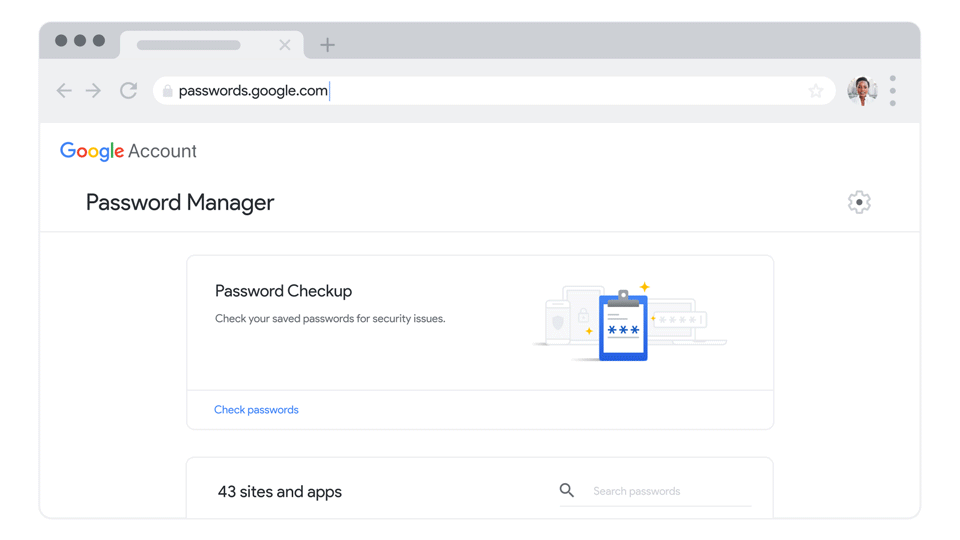
Google says that one in four Americans use common passwords — like Abc123, Password1111, and P@ssw0rd. These are easily crackable by hackers and pose a serious security threat to users' online safety. SplashData's assessment of 5 million passwords in 2019 proved that people across the world continue to use terrible passwords like 12345.
Google's new Password Checkup feature works by scrutinizing all the saved passwords in your Google account. Once you run the checkup, the tool will tell you if any of your passwords have been compromised. It will also show you the number of reused passwords and highlight accounts with weak passwords.
Incognito mode in Google Maps
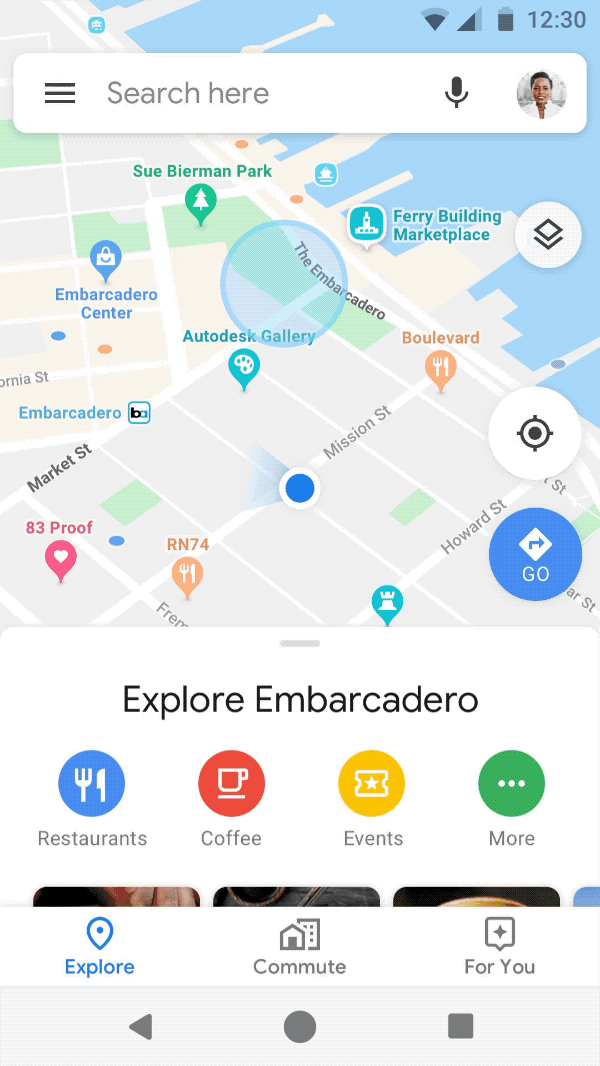
Google first launched Incognito mode in Chrome back in 2008. This allows you to browse the web privately without saving them to your Google account. Similarly, Google has now announced a rollout timeline for Incognito mode in Google Maps.
When you turn it on, your Maps activity, like the places you search for, won't be saved to your Google Account. Google also promises that it will not use data from Incognito mode on Maps to personalize your experience.
Incognito mode will start rolling out on Android this month.
Auto-delete YouTube history
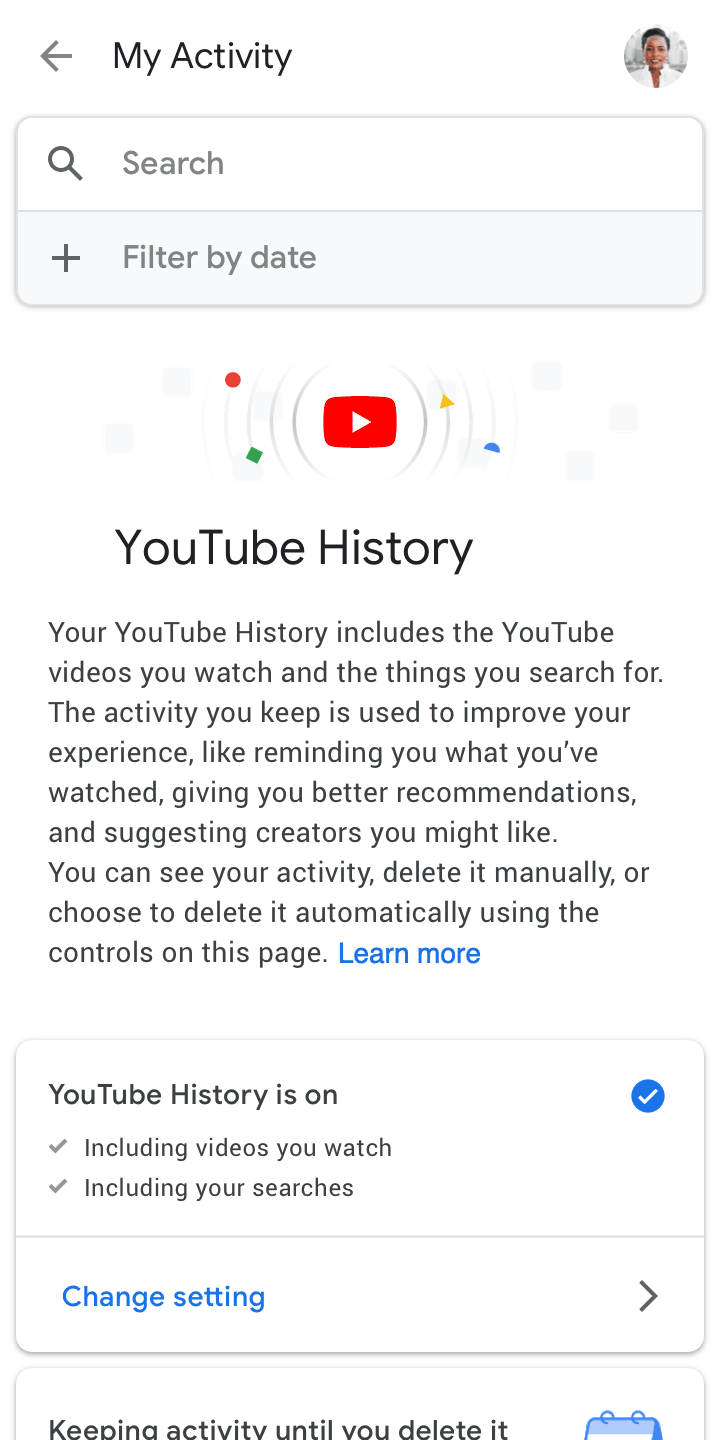
You can now set your YouTube history to auto-delete every 3 months, 18 months, or until you decide to delete it manually. Google had earlier introduced the same feature for deletion of location history and web activity of a Google account.
You can head here to access activity controls for your YouTube account. You will find the auto-deletion options in the Manage Activity tab, wherein you can go and set your preferred deletion period.
Delete Google Assistant activity with voice commands
Google is now making it easier to delete Assistant activity. Everything you say to the Google Assistant is recorded and stored on Google's servers. While you can already delete Assistant activity manually, Google says that you will soon be able to use voice commands to delete it.
So you can say things like "Hey Google, delete the last thing I said to you" or "Hey Google, delete everything I said to you last week" to delete your voice data. However, you can only delete less than a week's worth of Assistant data using voice commands. If you ask to delete more, the Assistant will point you directly to the page.
Google says this feature is rolling out in English starting next week, and in all other Assistant languages starting next month.
More posts about Google
from Android Authority https://ift.tt/2owCPn3
via IFTTT



No comments:
Post a Comment