You're not alone in your confusion
The first thing you notice when you open you brand new shiny PlayStation 4 is how tiny the buttons on the front are. Don't even get me started on how they just about blend in with the machine while they're at it. Well, if you've found yourself confused by which button is the power and which is the disc ejector, look no further. We've got your back here!
Physical buttons to eject the disc
Every PlayStation console has a different set-up for where the power button is compared to the disc ejection button. Here are the examples of where the buttons are for each! Be sure to get your reading glasses on, they're pretty small.
PlayStation 4 Pro
The power button is on the left and the eject disc button is on the right. The buttons are on the same bar on the front of your machine. This bar is located on the bottom of the center section of your console!
PlayStation 4 Slim
The power button is on the left and the eject disc button is on the right. They're incredibly close together which makes it a hassle to deal with so just keep in mind the power button is long and square, while the eject button is small and circular.
PlayStation Standard Model
The power button is on the top and the eject button is on the bottom. If it helps you remember at all just think of it in order first you turn it on, then you inset or eject the disc!
Disc ejection from an in-menu selection
You can also eject a disc without ever pushing a physical button!
- When the disc is inserted in your PlayStation simply hover over the option to play and select the options button.
- A menu will pop up, just select eject and you've got it!
Questions
Are you having any issues removing your disc from your PlayStation 4? Did these tips help you? Let us know in the comment section below!
from Android Central - Android Forums, News, Reviews, Help and Android Wallpapers http://ift.tt/2E08ALc
via IFTTT
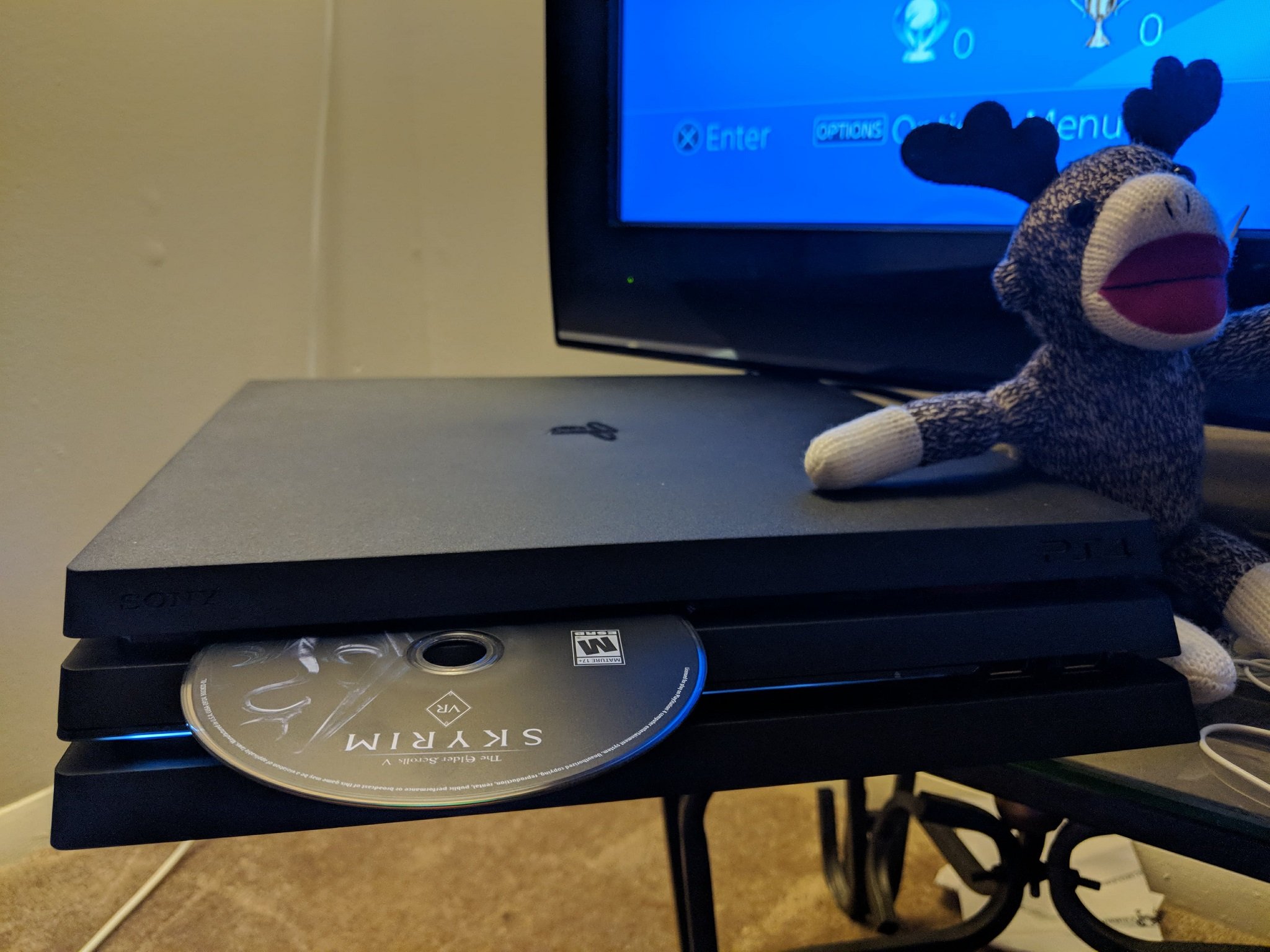





No comments:
Post a Comment