![]()
YouTube is the world's most popular streaming service. You already know what you can find there. The service is so big that there are multiple apps for browsing all of the content. They're all let you explore various parts of YouTube in different ways. Here are all five YouTube apps and what they do! We removed YouTube Gaming because it shut down in May of 2019. We also have a more in-depth breakdown of all of YouTube's services here and a tutorial on the difference between YouTube Premium and YouTube Music Premium here!
YouTube
Price: Free / $12.99 per month
YouTube is the basic YouTube experience. It lets you manage your subscriptions, watch videos, comment, create playlists, watch some movies (if you buy them), watch live streams, and engage with YouTube Originals content. That also includes things like subscriptions, comments, and a discover section based on your likes. Most people know this app and what it does. This is probably the app you use and are most familiar with. YouTube Premium is an optional subscription for $12.99 per month. It opens up YouTube Originals content, removes advertising, allows background play, and more. It also gives you a subscription to YouTube Music and Google Play Music for one of the best video and music streaming combinations available anywhere.

YouTube Kids
Price: Free / $12.99 per month
YouTube Kids is like YouTube Gaming, but for kids. It strips out most of the stuff on YouTube and shows only kid-friendly content. It features multiple profile for multiple kids, channel blocking, faster video reporting than the regular YouTube app, and other parental controls. Most of the videos are educational. It's not bad for what it is. It had some problems in the early days with bad advertising and some other stuff. However, the service is mostly clean now. YouTube Red removes the ads and gives YouTube Kids other features.

YouTube Music
Price: Free / $9.99-$12.99 per month
YouTube Music is the official music streaming service of, well, YouTube. It used to be a spin-off app that took away most of the other YouTube videos and only showed music stuff. It still does that. However, it now also includes the same kind of music streaming experience you find with Spotify, Google Play Music, Apple Music, etc. The music quality could be better and the UI is a little basic. However, it's also a brand new re-design so we expect things to improve over time. Otherwise, you can listen to music, watch music videos, include both in playlists, manage your playlists, and discover new stuff. Like we said, it still has a lot of work to go and it's not available everywhere yet. Check out our video below to see it in action.
YouTube Studio
Price: Free
YouTube Studio is an app for YouTube creators. It lets you upload your videos, fill out all of the information, and manage your channel in various ways. You get access to analytics, comment filters, monetization settings, thumbnail image upload, and you can even manage your channel's playlists. It gets consistent updates and it works as advertised most of the time. However, you don't need this unless you upload videos on a consistent basis.
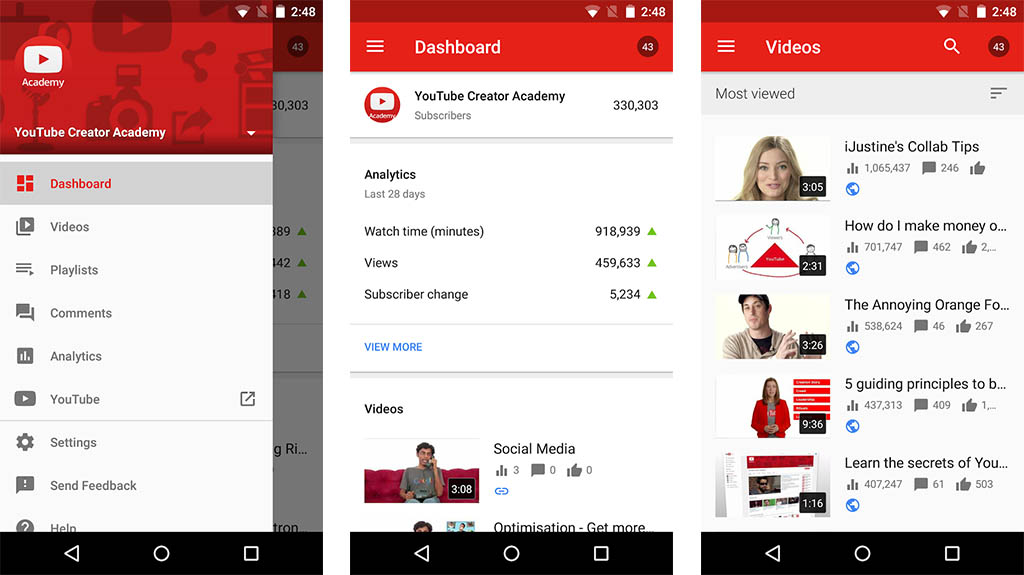
YouTube TV
Price: Free / $40 per month (plus add-ons)
YouTube TV is the last big YouTube app. It's YouTube's live TV app and doesn't have a lot of actual YouTube videos. For $40 per month you get several dozen channels of live cable TV. The app also includes YouTube Originals exclusive content. It features most of the popular channels, some local sports and news channels, and some additional add-ons like HBO for extra money. The UI is outstanding, the never-ending cloud storage is a boon, and six profiles for account makes it family friendly. It is usable on three concurrent screens at once and each profile has its own DVR, recommendations, and home page.

10 best podcast apps for Android! (Updated 2019)
If we missed anything about these YouTube apps, tell us about it in the comments! You can also click here to check out our latest Android app and game lists!
from Android Authority https://ift.tt/2Ij1MKU
via IFTTT




No comments:
Post a Comment