Are you an aspiring writer? Or stuck at the office coding all week? Your wrists might thank you for switching to an ergonomic keyboard. Designed to reduce strain, these keyboards have unorthodox layouts but can be immensely comfortable once you get used to them. We have compiled a list of the best ergonomic keyboards you need to check out!
Should you buy an ergonomic keyboard?
Anyone with a job that requires a lot of typing can attest that long sessions can result in wrist pain. How can an ergonomic keyboard help with that? Some studies suggest that they promote neutral wrist posture, which reduces the risk of developing musculoskeletal problems. Ergonomic keyboards are designed to reduce strain – the keys are usually positioned so that typing requires minimal movement. This is why the two most common designs you will see are split keyboards or keyboards with curved key layouts. Cushioned pads are also a common addition.
Studies suggest that ergonomic keyboards promote neutral wrist posture.
The jury is still out on how beneficial ergonomic keyboards truly are, but even if they just feel better for you, they are worth investing in. A comfortable work environment always boosts productivity. So, without further ado here are the best ergonomic keyboards we have found:
Microsoft Surface Ergonomic
- Price: $129.99
- Pros: wireless, slim, number pad, quiet
- Cons: pricey, only compatible with Windows 10 devices
If you are used to chiclet keyboards with flat keys but want to make the jump to ergonomic, this is one of the best choices on the market. Slim and expertly crafted, the Microsoft Surface ergonomic keyboard offers comfort in style. It sports an arched shape designed to help your hands sit naturally when typing, with the added comfort of a double-cushioned palm rest and a split space bar. It doesn't skip out on functionality either – there is a full number pad, as well as multiple media keys. The keys themselves are not only quiet but durable, with key life of up to 10 million actuations.
One thing that can be an upside or a downside depending on your preferences, is that the Microsoft Surface ergonomic keyboard is wireless. It comes with two preinstalled AAA batteries with a life of up to 12 months and is Bluetooth Low Energy compatible 4.0/4.1. However, it has a major downside in its OS requirements – the Surface Keyboard is designed for and only compatible with Windows 10 devices. Sorry, Mac fans! If you want a similar experience although with a design that's less premium, you should check out the Microsoft Sculpt ergonomic keyboard, which is compatible with more operating systems.
MoKo Universal Foldable Keyboard
- Price: $26.99
- Pros: affordable, portable, thin
- Cons: not very sturdy, no number pad
Want an ergonomic keyboard you can easily bring with you to the office every day? Then the Moko Universal Foldable Keyboard is the right choice for you. Weighing in at only 6.2 ounces and just half an inch thick, this ergonomic keyboard is the most portable on this list. It can fit even into the smallest handbags! Just like the Surface, it's a wireless keyboard. However, it's not only much cheaper, but compatible with more operating systems – Windows, iOS and Android, to be exact.
The Moko Universal Foldable Keyboard connects via Bluetooth and has a 110mAh rechargeable battery, which will see you through more than a day (40 hours) of intense typing. Charging it back to full, on the other hand, only takes two hours. Turning it on and off is also quite intuitive – all you need to do is open and close the keyboard. The only considerable downside of the Moko Universal Foldable Keyboard is that it's not very sturdy. However, when factoring in its price, it's still an excellent ergonomic keyboard.
Logitech K350 Wireless Keyboard
- Price: $22.99
- Pros: cheap, number pad, wireless
- Cons: dated design, awkward media key placement

If you don't need a portable ergonomic keyboard, but still want an affordable and wireless one, the Logitech K350 is your best choice. Its wave-style keyboard and wide palmrest make it comfortable and easy to use. Unlike other ergonomic keyboards, it's also suitable for experienced typists that don't want to adapt to a radically different typing style. Functionality hasn't been sacrificed either. The Logitech K350 has a number pad and a variety of media and customizable shortcut buttons. However, they might not be to everyone's liking thanks to awkward placement that leaves a lot to be desired.
Nevertheless, this ergonomic keyboard is durable and reliable. It uses a 2.4 GHz wireless connection via a Logitech Unifying receiver and promises a battery life of up to three years. If you don't mind the slightly dated look and if you'd sacrifice style for comfort, it's the best cheap ergonomic on the market.
Kinesis Freestyle Edge
- Price: $193.72
- Pros: Cherry MX Mechanical Switches, programmable keys, great for gaming, great for Macs
- Cons: no media keys/number pad, pricey
 If you can't live without mechanical switches, but also want the comfort of an ergonomic keyboard, you should look no further than the Kinesis Freestyle Edge. This ergonomic keyboard comes with genuine Cherry MX switches – with Blue, Brown or Red variants. Its split design, on the other hand, makes it quite flexible – you adjust and position the two parts in a way you find comfortable.
If you can't live without mechanical switches, but also want the comfort of an ergonomic keyboard, you should look no further than the Kinesis Freestyle Edge. This ergonomic keyboard comes with genuine Cherry MX switches – with Blue, Brown or Red variants. Its split design, on the other hand, makes it quite flexible – you adjust and position the two parts in a way you find comfortable.
The Kinesis Freestyle Edge is great for writing and coding, but it's actually one of the few gaming ergonomic keyboards on the market. It not only has cool blue backlighting, but eight programmable game keys, 4MB onboard memory to save your custom shortcuts, and an impressive 1ms response time. The best part? It's fully programmable with the Smart Set Programming Engine. This allows you to create powerful macros without the need of additional software, on Mac or PC.
The Kinesis Freestyle Edge is also quite durable, with a braided cable that should survive most wear and tear and sturdy detachable palm rests. All of this comes at a cost though – Kinesis Freestyle Edge usually retails at around $200, making it a lot pricier than others on our list. So, if you want a similar experience without the gaming perks and at a lower price, we recommend checking out the Kinesis Freestyle2 Split.
ErgoDox EZ
- Price: $270 standalone, $325 with extras
- Pros: extremely customizable, mechanical
- Cons: expensive, wrist rest and tilt kit sold separately
Dubbed "a keyboard for the pros", the ErgoDox EZ is the most customizable ergonomic keyboard on our list and probably on the market. Just like the Kinesis Freestyle Edge, it is a mechanical split design keyboard. What makes it different is its unorthodox key layout – its linear key columns are designed to reduce finger fatigue and travel. But it's selling point is undeniably choice. You can choose between 12 different switches – quiet or clicky, soft or firm. You can even change them yourself without voiding the warranty. The extra tilt/tent kit also allows you to control the angle of your keyboard and position it in the most optimal way for comfortable typing.
The open source software, on the other hand, gives you the opportunity to remap the keys in any way you see fit. You can even tinker with the backlight. It truly is a keyboard enthusiast's dream. However, the ErgoDox EZ is by no means cheap with a price tag of $270 for the standalone keyboard and $325 with the Tilt/Tent Kit and Wrist Rest included. You also shouldn't underestimate the steep learning curve of using this key layout, if all you've used so far are standard keyboards. The ErgoDox EZ is amazing, but we don't recommend it for ergonomic keyboard first timers.
Honorable mentions
Not sure if any of the keyboards on our list fit your needs? You can also check out the Mistel Barocco – another great split keyboard with mechanical switches, the Matias Ergo Pro and if you don't mind splurging and weird designs – the Kinesis Advantage2.
This is our list of the best ergonomic keyboards. Do you use one? What is your favorite? Let us know in the comments below.
Read next: Need a new gaming mouse? Here are the best gaming mice you can buy
from Android Authority https://ift.tt/2KLO8BJ
via IFTTT




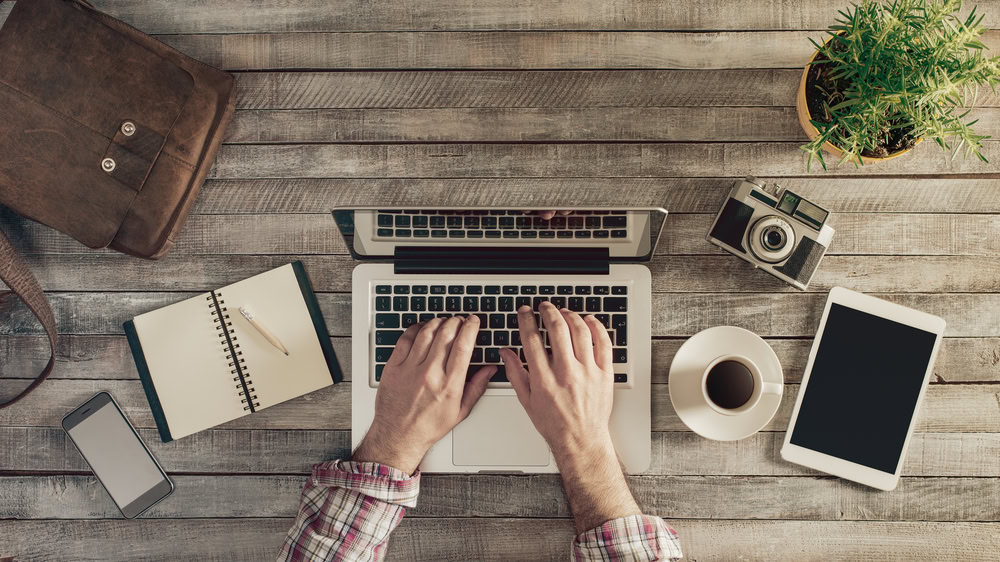

No comments:
Post a Comment